The Anatomy of a Customer Response
In 2019, we made the decision to align Customer Support and Engineering. This alignment works to strengthen the feedback loop in several ways. Firstly, it ensures that the team building and maintaining our platform is as close to the customer as possible. Additionally, our support team benefits from working adjacent to engineers. We now have a clear pipeline for escalation, as well as a deeper understanding of the product that we can then translate back to our customers. There’s a lot to unpack from this alignment in terms of benefits, as well as areas we can improve upon, but in today’s post we’re focusing on the very start of the feedback loop—the customer touchpoint.
Read on to learn more about what a typical customer touchpoint looks like in support. We’ll dive deeper into what we pay attention to, how we take care of the customer, and finally, what feedback we extract and bring back to Product and Engineering for improvement.
“Hi. I know I’ve been added to my company’s new Litmus account but every time I log in it says I need to upgrade and I know that’s NOT THE CASE. Can I please get some help here?”
A customer asks a question. You answer it. Sounds easy enough, right?
Well, yes and no. Responding to questions and answering emails about emails is definitely a huge part of what our Customer Support team does, but it goes further than that.
Our team views emails as opportunities. We bring customers clarity, but we also gather feedback, encourage product usage, set accounts up for success, and build relationships. Sometimes, we even do it all in one email.
Step 1. Investigate
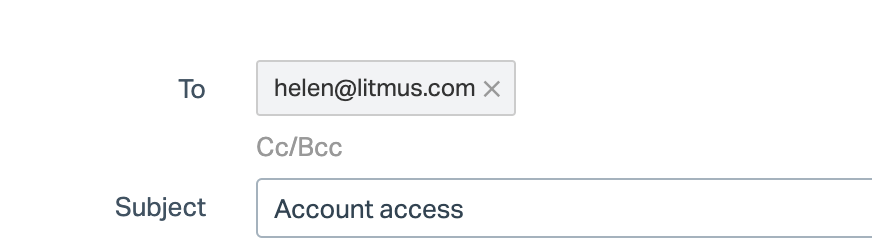
Before we even think about how to respond to the customer, we take a few minutes to investigate. All you need is the email address associated with the account to get started. In this case, from looking at Helen’s record in our system I can tell that while she’s a new user in the “Stowe” Plus account, she has an old inactive Basic account set up under the same email address. That account expired over two years ago.
Right away, I’m fairly confident that Helen is just logged into her old account by mistake (this is a common issue in support). I know that I need to direct her to switch accounts.
Step 2. Show empathy
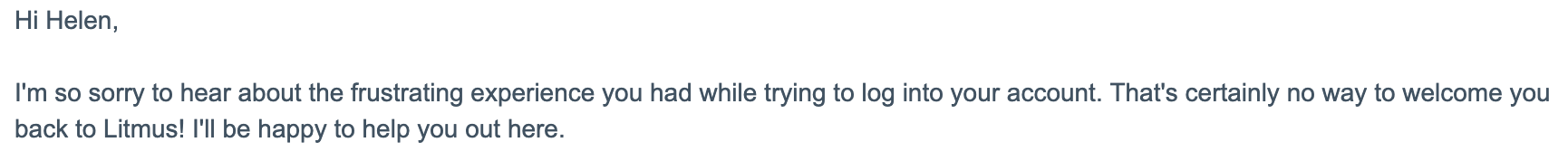
Most of our customers are fairly resourceful, (most, not all) and they will do a fair amount of research on their own before contacting support. Unfortunately, this means that by the time they reach you, it may be their last resort. This leaves them frustrated, and you’ll know it. Proactive support and documentation help to cut down on these cases, but of course, a few will always sneak through. If a customer comes out swinging, give them a verbal hug. In fact, do this even if they don’t come out swinging! Let them know that you understand where they’re coming from, acknowledge that how they are feeling is completely justified, and let them know that you are there to help. Show empathy.
Step 3. Answer the question (and do it fast)
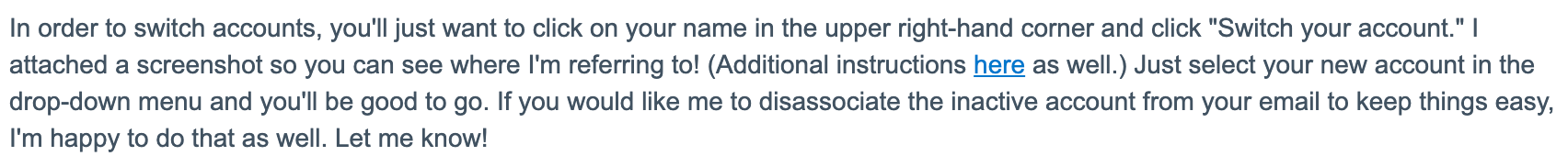
This seems obvious, but it’s fairly easy to get sidetracked while working through customer issues and forget to address what they’re actually asking. (To be honest, sometimes they don’t even know what they’re asking - but that’s a story for another day.) Get to the point quickly. This example is fairly straightforward, but never underestimate the power of a screenshot, a video, and supplemental documentation. Especially in this case, we’re supporting two platforms that look very different. We want to be clearer than crystal here, folks.
Step 4. Read the room
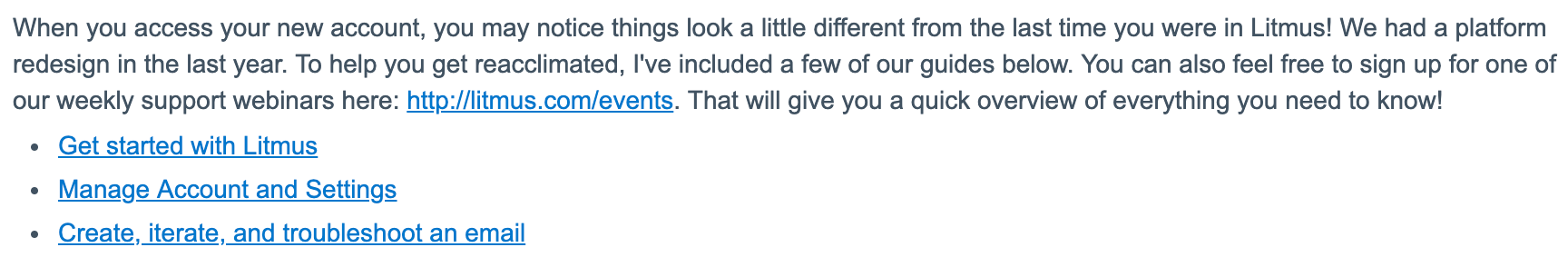
This is where the intuition comes in. When you investigate a customer issue, there will be things that pop out to you. In this scenario, Helen was being logged in by default to her old Litmus account, in the Legacy platform. She’s about to get dropped into an ENTIRELY new platform, right after she spent 30 minutes trying to access her account before she threw up her hands and emailed support. Poor Helen is having a day. While we can’t change the platform transition, we can make sure that Helen feels supported, informed, and maybe even excited going into it? Do everything you can here to anticipate any pain points for the customer, and walk them through it.
Step 5. Something for the road
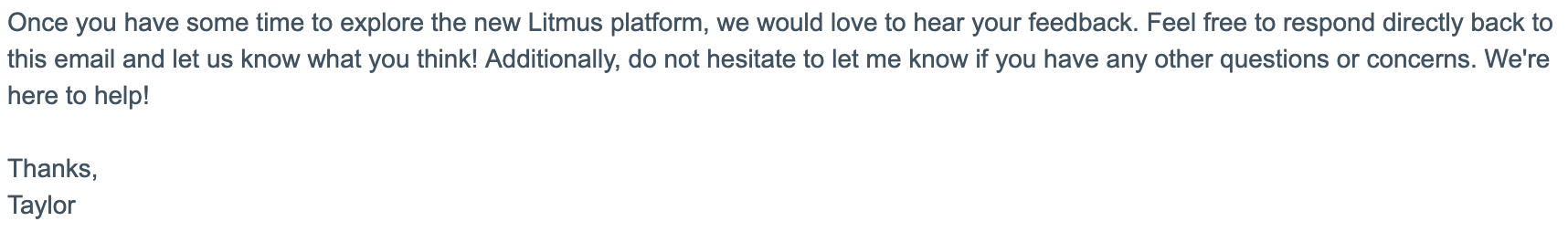
Everyone loves a road soda! Here’s where we show off. Totally fine to end things now, you’ve answered the customer, made them feel good, passed along documentation and all that jazz. But c’mon’ we can do better than that.
If you can, find something unique about the customer, their account, the situation, etc. and build on that. Maybe they haven’t added all their users, or used a major feature in their account. Go the extra mile here and let the customer know you’re really paying attention. It’s already awesome if you pass along a general “oh by the way” like a blog article or webinar link, but if you can find something personal, that’s where the magic comes in.
Step 6. Leave the door open
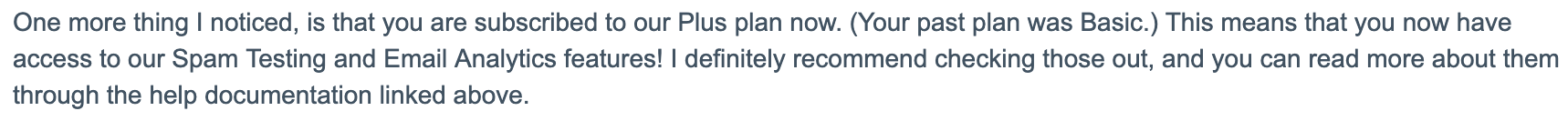
Any form of customer communication is gold. (Yes, even the rants.) We want customers to feel comfortable sharing their feedback and questions. So, when you’re closing out an email, always leave the door open for the customer to come back. It keeps them engaged and invested, and it helps us to make the product better. Win win.
All of the hard work that goes into building Litmus isn’t worth anything if our customers can’t even figure out how to log in and experience it! Despite documentation on how to switch accounts, this is still a pain point that customers experience and reach out to us about.
Regardless of whether or not we hear back from Helen about the new platform, we still received valuable information from this touchpoint that we can use to improve Litmus for other users.

